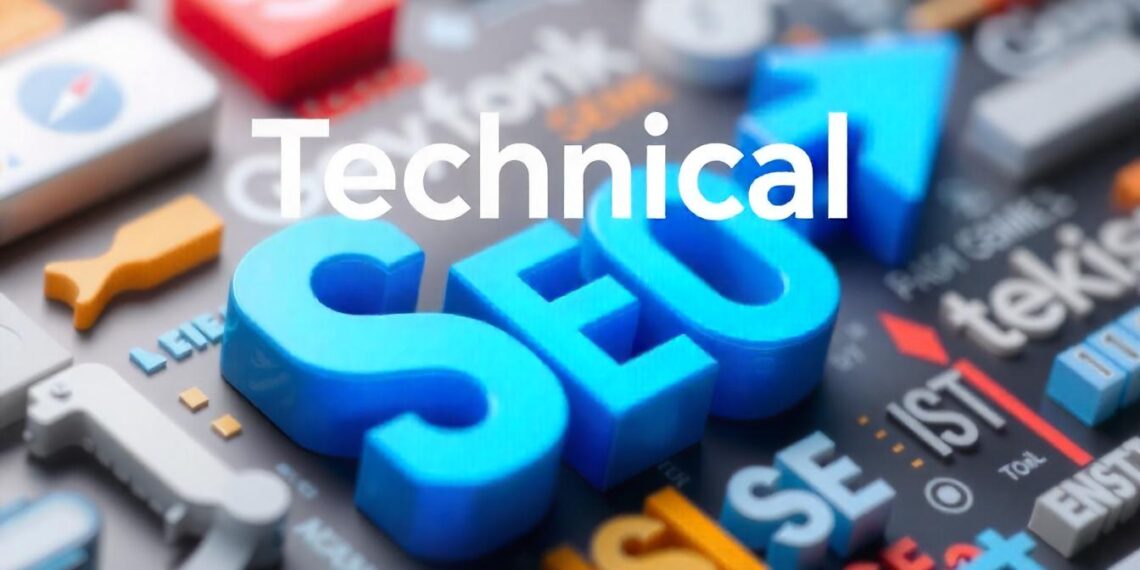In today’s digital landscape, having a website is essential, but having a well-optimized site that ranks high on search engines is a game-changer. Technical SEO is the backbone of a high-performing website, improving everything from page speed to user experience. By focusing on the right technical SEO techniques, you can enhance your site’s visibility, performance, and conversion rates. Let’s dive into the essential technical SEO practices that can take your site to the next level.
Optimize Site Speed for Better User Experience
Page speed is not only important for user experience, but it’s also a key ranking factor for search engines. Slow-loading pages lead to higher bounce rates, which negatively impacts your SEO. Here are some ways to enhance your site’s speed:
- Compress Images: High-resolution images can significantly slow down your site. Tools like TinyPNG and ImageOptim reduce file size without compromising quality.
- Use Browser Caching: Caching allows you to store frequently accessed data, reducing load times for returning visitors.
- Minify CSS, JavaScript, and HTML: Removing unnecessary characters from code can improve load times without changing functionality.
- Upgrade to a Faster Web Host: Ensure your host provides sufficient resources and consider using a Content Delivery Network (CDN) to serve your content faster across different regions.
By enhancing page speed, your site can rank higher, retain more visitors, and ultimately convert better.
Optimize for Mobile Usability
With mobile devices accounting for over half of global web traffic, it’s crucial to ensure your website is mobile-friendly. Google prioritizes mobile-first indexing, so sites optimized for mobile tend to rank higher. Here are key aspects to consider:
- Responsive Design: Make sure your website adapts seamlessly to various screen sizes.
- Touch-Friendly Navigation: Buttons and links should be easily tappable, without requiring users to zoom in.
- Optimize for Fast Mobile Loading: Mobile users expect fast load times, so minimize redirects and avoid large images.
Creating a mobile-friendly website enhances both user experience and SEO rankings, as search engines prioritize sites that deliver high-quality mobile experiences.
Implement SSL and HTTPS
Security is a major concern for both users and search engines. Google considers SSL encryption a ranking signal, meaning sites with HTTPS URLs are more likely to rank higher. To secure your website, follow these steps:
- Install an SSL Certificate: This encrypts data transferred between your website and visitors, increasing security.
- Redirect HTTP to HTTPS: Make sure all versions of your site redirect to the secure HTTPS version.
- Check for Mixed Content: Ensure all assets on your site (images, scripts, etc.) are also served over HTTPS to avoid mixed-content warnings.
Securing your website with HTTPS not only improves user trust but also boosts your search engine rankings.
Optimize XML Sitemaps and Robots.txt
XML sitemaps and robots.txt files are essential for helping search engines understand and navigate your site. Here’s how to use these tools effectively:
- Create and Submit an XML Sitemap: An XML sitemap is a file that lists all the important pages on your site, making it easier for search engines to crawl.
- Optimize Robots.txt: Use this file to control which pages search engines can crawl, preventing indexing of duplicate or low-value content.
- Update Regularly: Keep your sitemap updated to reflect any new pages, updates, or changes to your site.
Properly configured sitemaps and robots.txt files ensure efficient crawling, boosting the visibility of your important pages.
Use Structured Data for Rich Snippets
Structured data, or schema markup, provides search engines with additional information about your content, enabling rich snippets like star ratings, product prices, and event dates in search results. Implementing structured data helps search engines understand your content’s context and increases click-through rates. Here’s how to get started:
- Choose the Right Schema Type: Different types of schema markups are available depending on your content type—articles, products, recipes, events, etc.
- Use Google’s Structured Data Markup Helper: Google provides a tool for easily adding structured data to your pages.
- Test with Google’s Rich Results Test: After implementation, use this tool to ensure your structured data is working as expected.
Rich snippets help your site stand out in search results, potentially improving rankings and boosting click-through rates.
Optimize URL Structure for Readability
An organized and readable URL structure improves user experience and helps search engines understand your content better. A good URL structure is simple, descriptive, and easy to remember. Here’s how to optimize it:
- Use Keywords: Include primary keywords in URLs to enhance relevance for search engines.
- Keep It Short: Avoid unnecessary words or characters—short URLs are easier to read and share.
- Use Hyphens, Not Underscores: Search engines recognize hyphens as spaces, improving readability.
- Avoid Dynamic Parameters: Where possible, keep URLs static, as dynamic URLs with long strings of numbers or symbols are harder to rank.
A clean URL structure improves navigation and makes it easier for users and search engines to understand the content of your pages.
Enhance Internal Linking
Internal linking is essential for spreading link equity across your site, guiding users through your content, and helping search engines index your pages more effectively. To optimize internal linking:
- Use Descriptive Anchor Text: Ensure your anchor text describes the content of the linked page.
- Link to High-Value Pages: Drive traffic to your key pages by linking to them within your content.
- Avoid Excessive Links: Too many links on a page can dilute link equity. Aim for a balanced number that guides users logically.
A solid internal linking structure helps visitors discover more of your content, boosts page authority, and improves SEO rankings.
Leverage Canonical Tags to Avoid Duplicate Content Issues
Duplicate content can negatively impact SEO by confusing search engines about which version of a page to rank. Canonical tags tell search engines the preferred URL for a given page, helping prevent duplicate content issues. Here’s how to implement them:
- Set the Canonical URL: Add a canonical tag to the head section of duplicate pages to point to the main version.
- Check for Consistency: Ensure all canonical tags are pointing to the correct pages, especially after updates or migrations.
- Audit for Duplicates Regularly: Use tools like Google Search Console or Screaming Frog to detect and resolve any duplicate content.
Canonical tags help search engines rank the right pages, strengthening your SEO and preventing penalties.
Audit and Optimize for Crawl Errors
Crawl errors can prevent search engines from fully indexing your site, which means certain pages may not appear in search results. Conduct regular audits to identify and resolve crawl errors:
- Use Google Search Console: This tool alerts you to any crawl issues, like broken links or server errors.
- Fix 404 Errors: Redirect broken pages to relevant content, or create custom 404 pages to retain visitors.
- Address Server Errors (5xx): If search engines can’t access your site due to server issues, your rankings could drop. Work with your hosting provider to fix any server-related problems.
Fixing crawl errors ensures your site is fully indexed, improving visibility and preventing ranking issues.
Optimize Images for SEO
Images play a crucial role in engagement and design, but improperly optimized images can slow down your site. Here’s how to make your images SEO-friendly:
- Use Descriptive Filenames: Before uploading, name images with descriptive words separated by hyphens (e.g., “best-coffee-mug.jpg”).
- Add Alt Text: Use keywords in the alt text to describe the image, improving accessibility and helping with image search rankings.
- Choose the Right Format: Use appropriate file formats like JPEG for photos and PNG for graphics. For faster loading, consider the WebP format.
- Compress for Speed: Reduce file size with tools to improve load times without sacrificing quality.
Optimizing images can speed up your site, improve user experience, and make your site more accessible to search engines.
Conduct Regular Technical SEO Audits
SEO isn’t a one-time fix. Regular audits help you stay ahead of technical issues that may arise as your site evolves. A thorough audit should cover:
- On-Page SEO: Check for missing meta tags, duplicate content, and internal linking opportunities.
- Backlink Profile: Ensure there are no toxic backlinks impacting your SEO.
- Mobile Usability: Verify that your mobile site remains responsive and fast.
- Security Checks: Update your SSL certificate and watch for any security vulnerabilities.
Technical SEO audits keep your website in peak condition, helping you maintain your rankings and stay ahead of competitors.
Conclusion
Technical SEO is the foundation of a high-performing website. By implementing these techniques, you can improve your site’s speed, enhance security, and optimize for mobile, all of which contribute to better search engine rankings. Regularly auditing and refining your technical SEO practices will ensure your site remains competitive and continues to grow in visibility. Embrace these techniques, and watch your site’s performance and SEO ranking soar.